This document outlines the options on how to receive inbound faxes with Echo Networks fax.
Open Google Chrome and navigate to https://manage.echonet.works and login with your user name and password.
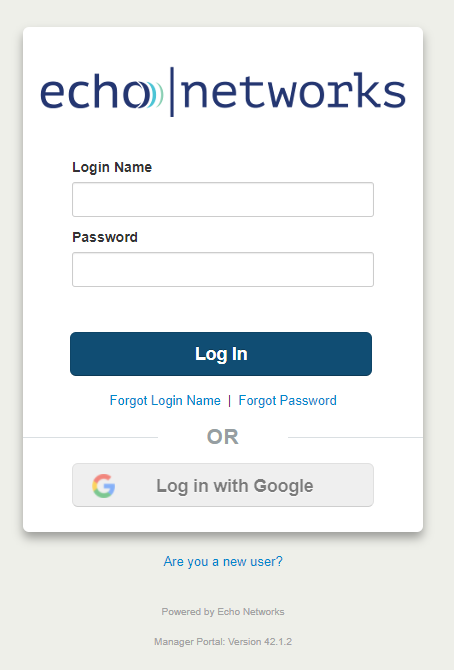
From there, if your account is setup with fax, click the 'Fax' tab at the top of the screen. If you don't see this, email support@echonet.works or dial 611 from your phone!
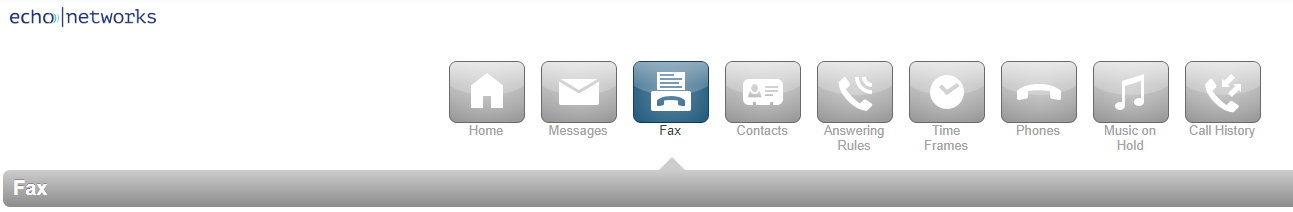
On this page, you will see your 'Inbox' and can click the dropdown for your 'Sent' faxes.
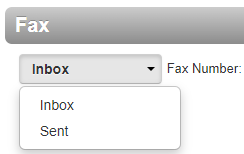
You can also click the Settings buttons to adjust your inbound fax handling to any of the following:
| Email w/ Attachment | Choose this if you want to receive the fax document via email |
| Email w/o Attachment | Choose this if you want to keep the fax on the Manager Portal Fax page. This will contain a link that requires you to log in if you're not already. |
| Portal | Choose this only if you want to keep the fax in the portal. You may select this option with/or without the attachment |